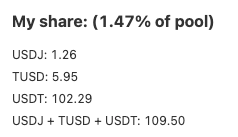You can provide liquidity by clicking on "Liquidity" > "Old 3pool" or "USDC pool" > "Deposit":
1.You can set the amount you wish to provide by manually entering the amount of each token, ticking "Add all tokens in a balanced proportion", or ticking "Use maximum amount of tokens available". Confirm the amount and click on "Deposit".
2.If it is your first time to provide liquidity, you need to click on "Accept" in the Signature Request pop-up window to complete the approval of all coins concerned.
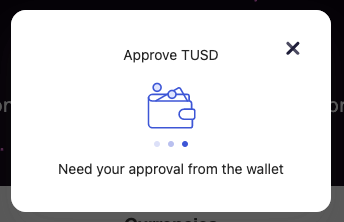
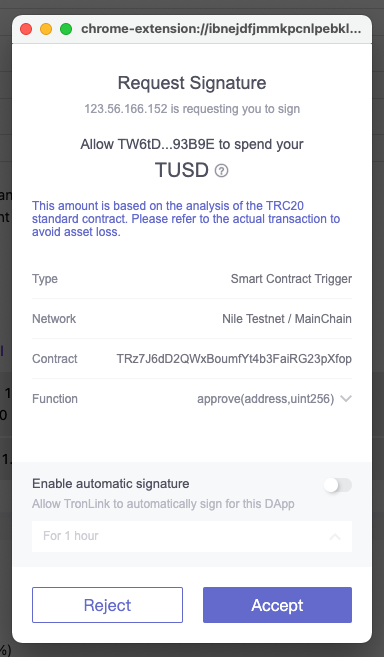
3.After your approval is successful, You need to click on "Accept" in the Signature Request pop-up window to complete the action.
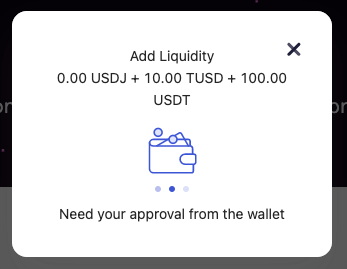
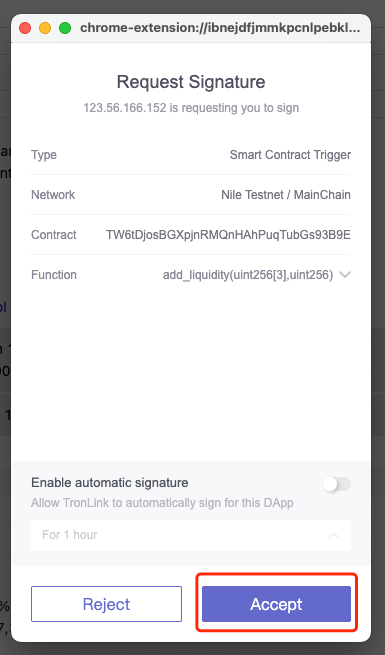
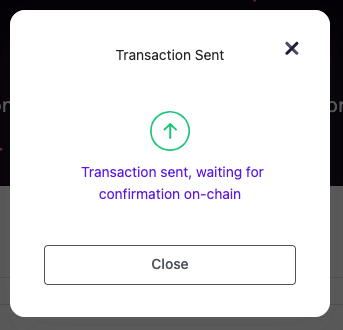
4.After your deposit is successful, you can view your share at the bottom of the page.