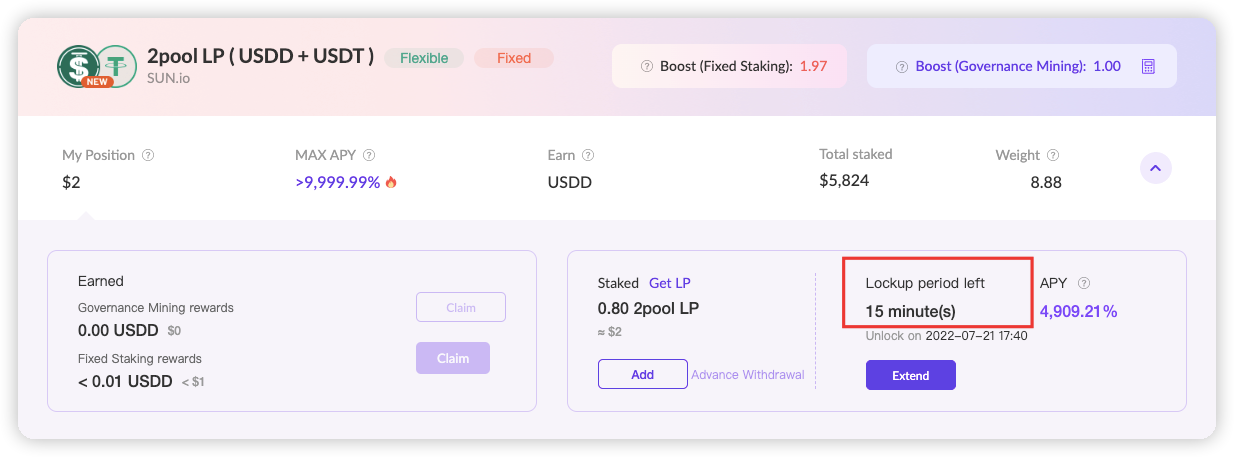1. Choose the liquidity mining pool in which you would like to extend your Fixed Staking duration. Click on “Extend” and enter the new duration in the “Extend” pop-up window. Then, click on “Confirm”.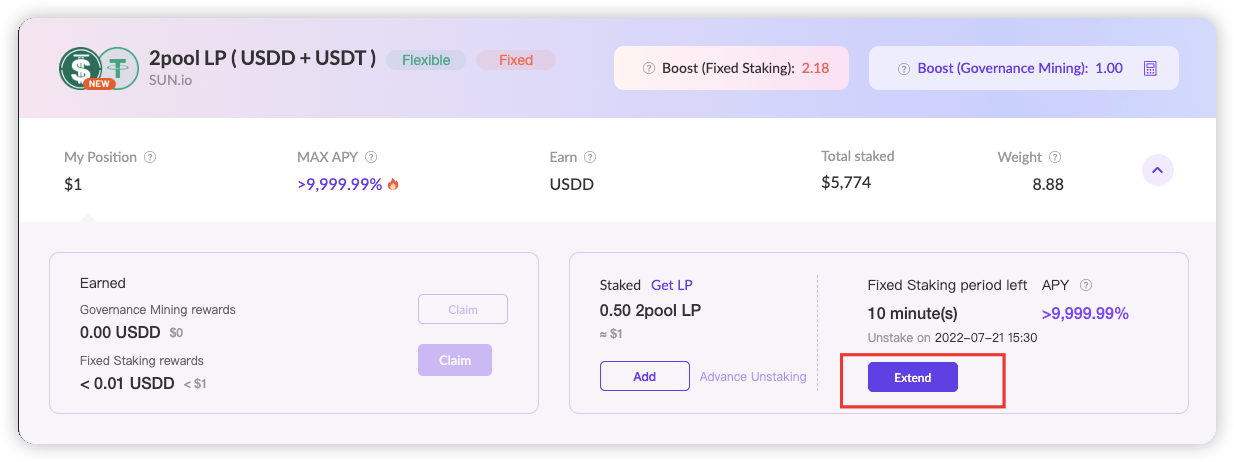
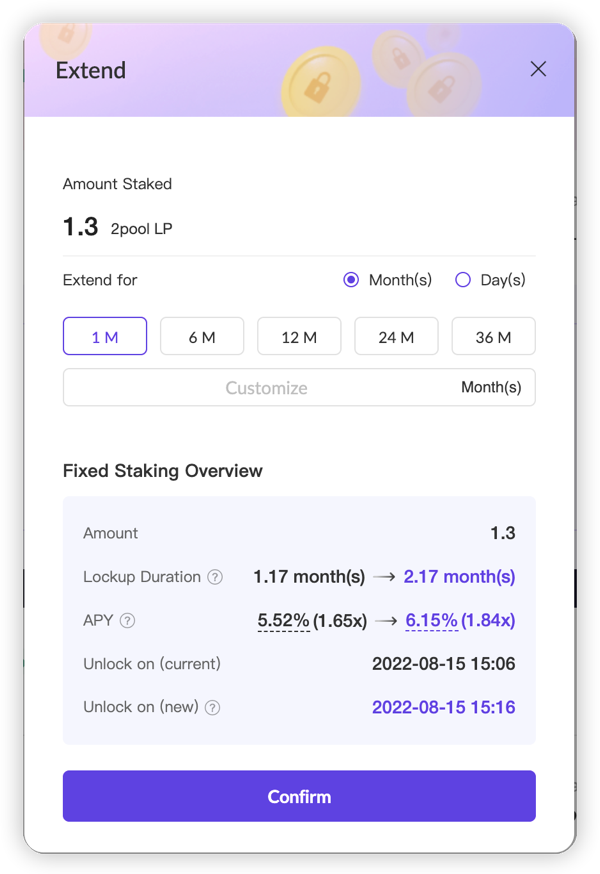
2. In your TronLink wallet, You need to click on "Sign" in the pop-up window to complete the action. 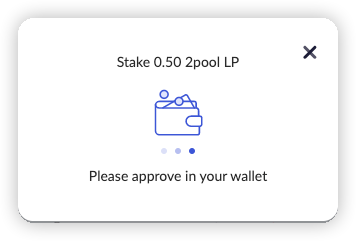
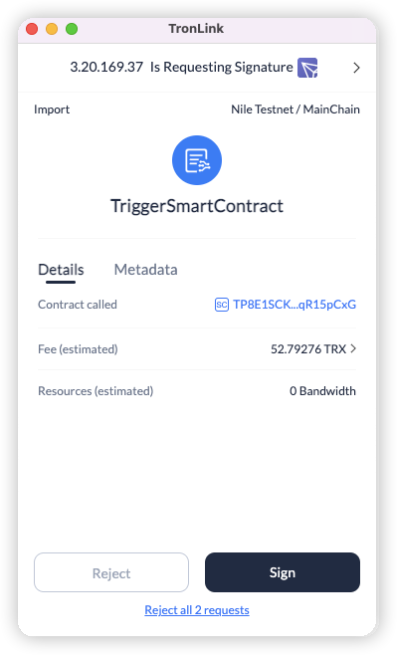
3. After extending your Fixed Staking duration, you can view your extended staking duration in the “Lockup period left” section.