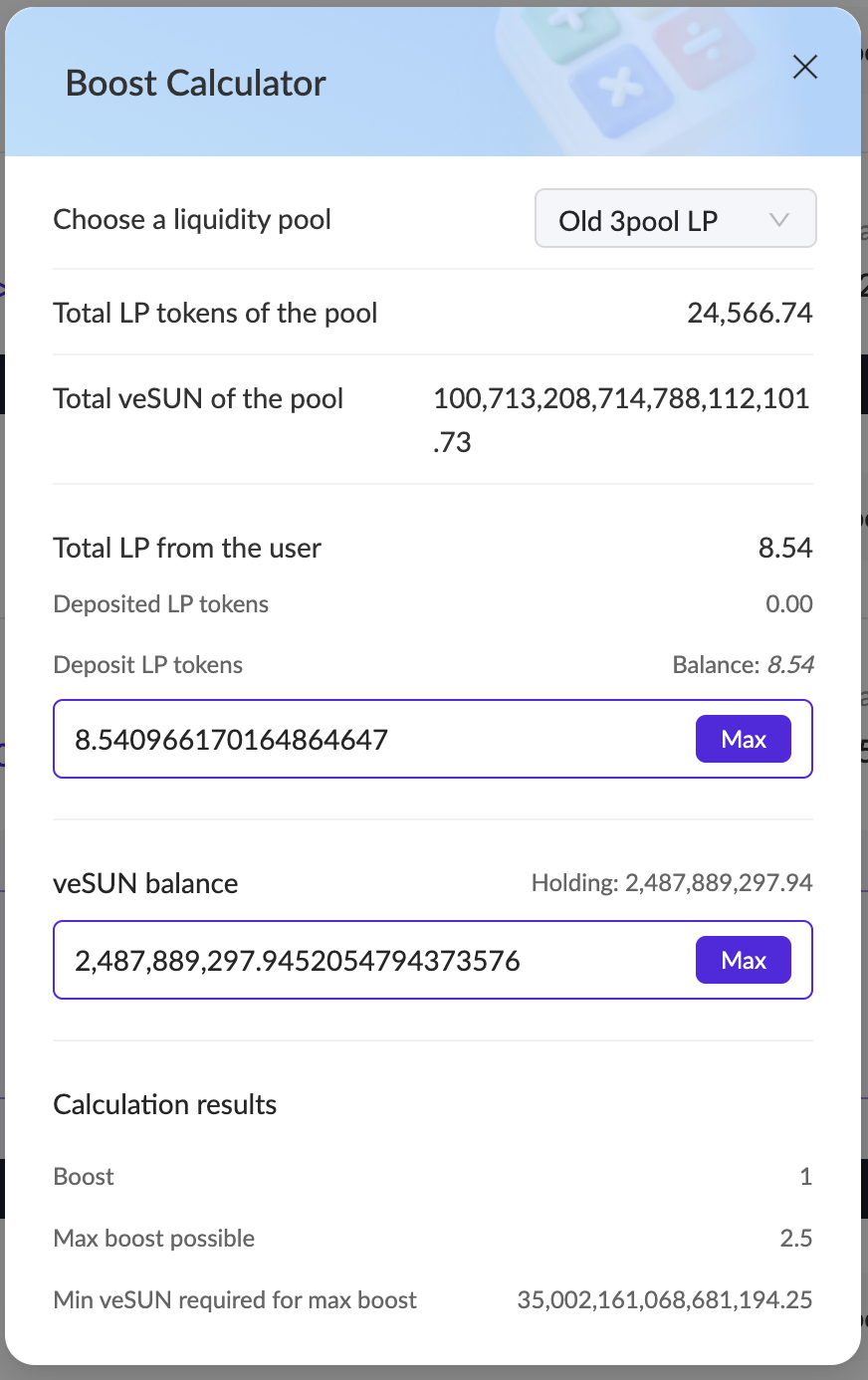Users can click the Boost Calculator on the right side of the "current boost" in the corresponding liquidity pool to calculate the boost rate.
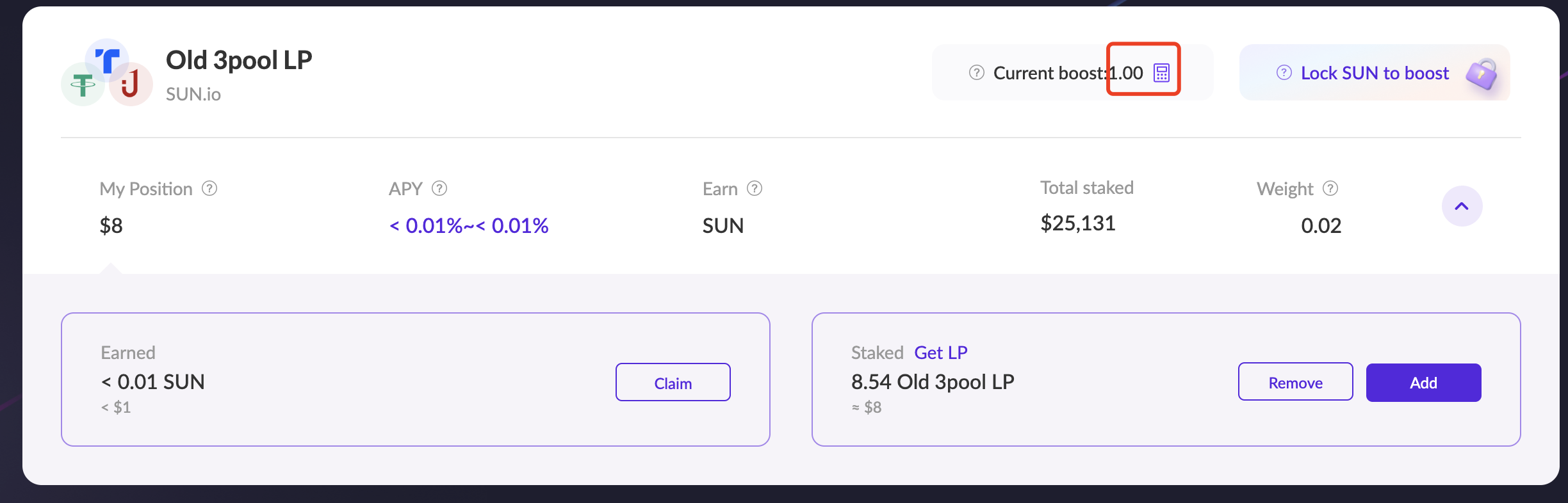
Users can calculate the corresponding boost rate by adjusting the number of LP tokens they want to deposit and the number of veSUN they hold.